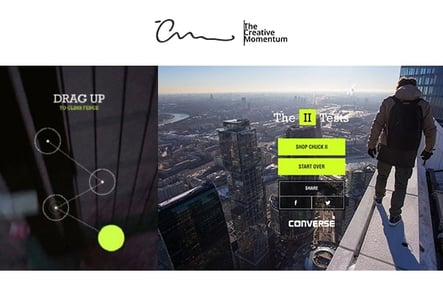
What’s the point of a website?
Is it to provide information to your customers? Is it to engage with them? Is it to show off your brand’s persona?
Sure, all of the above is true. But to borrow from Star Trek, none of these goals are your Prime Directive. The Prime Directive—your website's guiding principle and number one goal—is to generate quality leads. Everything else is secondary.
Your website is an investment, and you’ll achieve a strong ROI only when you maximize your website’s ability to collect information, convert visitors, and bring these users into your marketing funnel.
The best way to do this is through a simple and understandable conversion path.
What are Conversion Paths?
Conversion paths are the process by which disinterested website visitors become interested and engaged leads.
These typically follow a format. They start with web content and move into engaging content offers, well-crafted CTAs, and effortless landing pages. The journey users take through these elements is your website’s conversion path.
But not just any path will convert users effectively. The best conversion paths aren’t one-size-fits-all strategies that try to bring in as many viewers as possible. The paths used by high-converting websites are specifically designed to attract viewers within their target audience and use targeted messaging to engage them.
Let’s discuss how to do it.
Building Effective Conversion Paths
The core element of every good conversion path is simplicity. Your website needs to offer a simple and understandable flow that users can follow to travel through your page and take action.
Of course, this action doesn’t have to be a sale. Conversions can mean email capture, account registration, memberships, and more. Really, it’s about helping users understand their problems and getting them the information they need.
But regardless of your goal, the strategy is the same: Providing clear directions for each user through your web design.
When They Arrive
It starts when users arrive on-site. The first thing they see should be your hero text; the primary value proposition that serves as your site’s headline. This single point should make two things clear from the get-go:
- What your company does.
- What your company wants them to do.
It doesn’t matter what they’re using the website for. These two elements are key. Few customers will convert based on your value proposition alone, but by offering a simple CTA from the very beginning of their website journey, you’re starting them on the path toward conversion.
Walk Them Through, Step By Step
As users scroll down your page, a quality conversion path will walk them through your product/service and make it clear how it works. Establish a clear starting point at the top of your page and then build out from there.
Look at Dropbox for a great example. As you travel down the page, the website offers clear, concise messaging about what the service is and how it works. With just a few paragraphs, the website makes the value of the service clear. There’s no confusion about what it is or what it does. By the time you reach the bottom of the page, you have enough information to decide whether you’d like to learn more.
This example highlights the step-by-step process that begins with your headline and ends with a conversion. The website offers clear hero text, builds out its value with concise explanations, and offers numerous learning sections that readers can access. While doing all of this, it also makes the site's conversion points obvious.
Your conversion path is all about delivering information to viewers in the right order and at the right time. Keep this in mind as you structure your homepage content and make sure every step builds on the next.
Use Deliberate Conversion Points
A big part of building effective conversion paths is to make the path itself clear. In web design terms, this means using your CTAs and form fields strategically.
Part of this is being deliberate about where you place your points of conversion. In our Dropbox example, check out how users are greeted with a headline paired with a CTA form. This format serves two purposes:
- Providing the value proposition for visitors;
- Providing an immediate sign-up form for users who are already familiar with Dropbox and are ready to convert.
Of course, users can travel down the page to learn more—but if they’ve already been convinced about Dropbox’s value through other marketing strategies or word-of-mouth, they don’t have to look far to get on board.
And this doesn’t only apply to form fields or CTA buttons. You can use alert banners, notifications, and other pop-up tools to provide additional context to readers and give them a different way to engage with your web assets.
Help users find their way around your site in a way that makes sense. If you’ve simplified your web page content and provided clear points of conversion as noted in the above sections, you’ll be well on your way to mastering this step.
Remove Barriers to Conversion
Of course, every journey has obstacles. For your conversion path, you’ll need to remove these barriers and ensure you don’t get in your own way. Let’s review a few common barriers that prevent users from converting.
- Requiring account creation – This is a common misstep often found on e-commerce sites. Account creation is itself a type of conversion—but some websites treat it as a necessary step before giving customers a way to move forward. Always provide an alternate route that allows them to get what they need without creating an account or becoming a member.
- Getting too complicated – It’s tempting to provide as much information to users as possible in the hopes of addressing all their pain points, but don’t trip over your own feet here. Creating too much on-site clutter will more likely confuse readers and obfuscate the real value you’re trying to push. Keep it simple.
- Poor user design (UX) – If you have a cart that’s hard to manage across multiple items (such as redirecting users away from the page when removing items), or you otherwise make it difficult for users to interact with your page, you’re going astray. A quality UX is crucial to keeping users on the conversion path. Give them control over the process and don’t bog them down with inefficiency.
Maximize Conversions With Your Website Design
At its core, optimizing your conversion paths is a joint effort between your company’s marketing and web design. One can’t exist without the other.
Use the marketing tools at your disposal to test various conversion strategies, and then refine your efforts over time. Online tools like Google Analytics or heat mapping provided through companies like Hotjar help eliminate guesswork from the equation and give you concrete data about your users’ behaviors. This type of data is crucial for building conversion paths that support your website goals.
Above all, remember to always asses your ideas and efforts via the question, "is this enhancing the quality of leads?" If you're adding something that doesn't help with these, question whether you really need it. Each of the points we discussed are aimed at clarifying, simplifying, or easing a user's journey down the path toward conversion. Follow these tips and you'll see encouraging results.
Note: If you enjoyed this blog, be sure and check out Proven Web Design Best Practices That Drive Conversion.


