
In recent articles we’ve discussed which design elements to include on your B2B business website. Now we'd like to suggest the things that you do not want to include. These are design mistakes that may be causing your visitors to leave your site without converting to a lead or paying customer.
Some of these may seem obvious to you, but there may be one or two you haven’t thought of. So let’s get started.
Your website may not be converting leads (lacking lead generation) if:
1. It’s not mobile friendly
Did you know that mobile website traffic has increased by approximately 222% in the last five years? By the end of 2021, mobile devices comprised over 54% of global web traffic, cementing mobile as the majority use case for online browsing.
With that amount of website traffic from a mobile device, it’s imperative that your site looks good on a variety of these devices. The good news is, there are numerous tools on the web to help inspect your responsive design, the easiest of which is Chrome's Inspect tool.
How to use Chrome's Inspect tool to see how your website looks on different devices:
1. Right-click the page and select the Inspect option from the drop-down menu.
Here, we have the HubSpot Academy website open in Chrome.
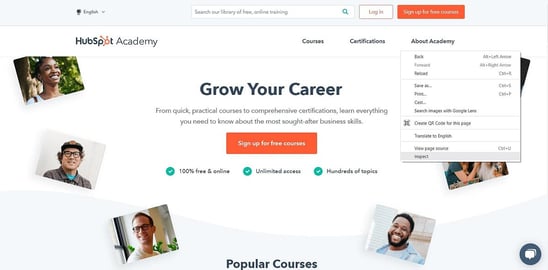
Hubspot Academy website homepage
This will give you a whole mess of information, including the capability to view your page across a variety of different mobile devices.
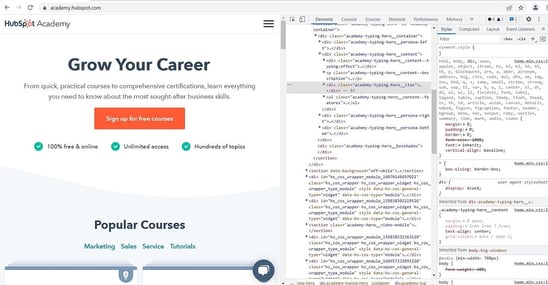
View when using Chrome's Inspect tool.
2. Select the image that looks like two different screen sizes to toggle the device toolbar to on (Ctrl+Shift+M).
Toggle on the device toolbar located here:
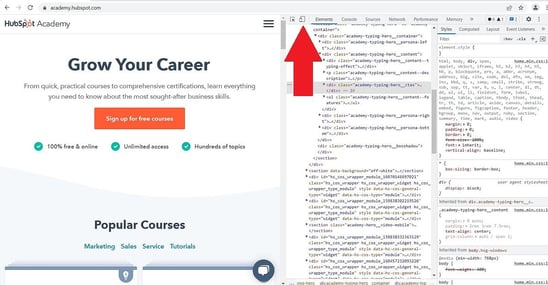
Toggle the device toolbar so it is on.
3. Click the dimensions tab on the left side of the toolbar.
You can see how your page will appear on various Apple, Google, and tablet devices:
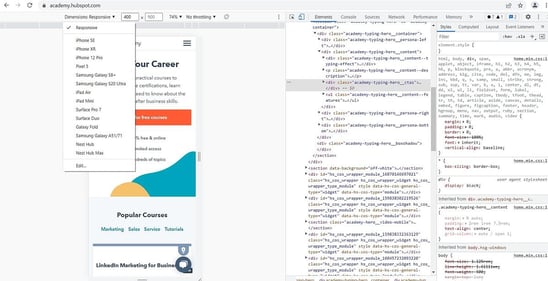
Voilá! Select dimensions tab on left side to view how your site appears using responsive design or on common devices.
This tool works great when you need a quick reference for how your mobile layout will look. If you have a high percentage of mobile users and your lead generation or website conversions aren't where they should be, this is a good place to start.
2. You’re using gimmicky marketing tactics (the aggressive pop-up…😏)
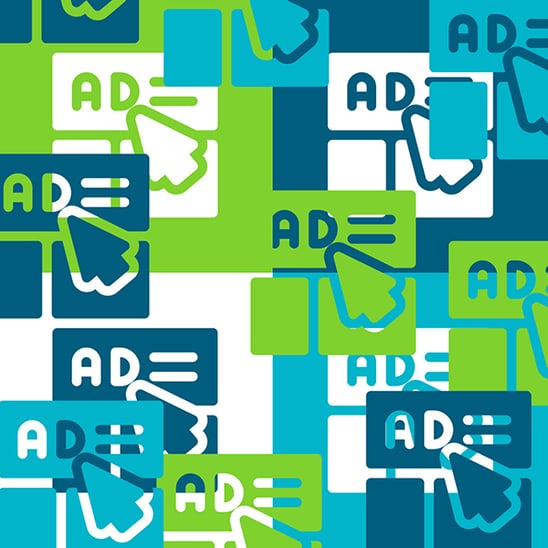
Okay, so this one should be obvious to everyone.
How many times have you visited a website only to be bombarded by an invasive design that constantly tries to force you to click on something? While we do believe in offering your visitors something, we don’t believe in trying to force the issue over and over by way of aggressive pop-ups and other gimmicky tactics. This can most certainly have an impact on your website conversion rate and should be taken into account for your conversion rate optimization strategy.
And this. 👇
3. You aren't guiding users through your marketing funnel
It's important to have a good-looking website, but aesthetics alone aren't enough to drive website conversion. We preach the bible of inbound marketing, and in following that methodology, you'll need to make sure that your website guides visitors through your marketing funnel in the right way.
This means understanding that some users are just at the beginning of their problem-solving research (awareness, consideration) and some are primed to move forward (decision). Ideally, your website will support your marketing goals by creating a seamless flow from lead generation to website conversion. There are several elements to this, broadly:
- Creating good on-page SEO and social links to attract users on-site
- Establishing a content library of helpful resources that encourages them to share contact information (see our post on creating a great resources page)
- Nurture prospects over time through automated email drip campaigns
- Scoring leads on their relative likelihood of conversion
- Free trials or demos
Backed by this process, you'll gain valuable data on each prospect and know how to engage with them to support their website conversion.
4. You lack enough CTAs and a diversity of CTA types
Related to #3 above, your funnel needs plentiful and attractive calls-to-action (CTAs). This is a vital part of your inbound marketing funnel and knowing which leads are primed for contact by your sales team.
Within your larger inbound marketing strategy, map out each of your content assets and create a strategy for CTAs:
- How many you should have on a page
- How many types of CTAs you need per content offer
You'll have many CTAs to consider throughout your marketing, with each serving different purposes.
CTAs are often combined with forms to capture more detailed information, usually for high-value gated content. This is where they can really generate value and turn prospects into valuable leads, ready for outreach from sales. Examine your existing CTAs; see how competitors have them positioned on their page and how many they have compared to yours to make sure you're allowing folks to easily convert, or conversely, you're not putting visitors off by asking for too much too quickly.
When a website isn't converting leads, these CTA issues are common culprits worth reviewing.
5. Your navigation menus are messy
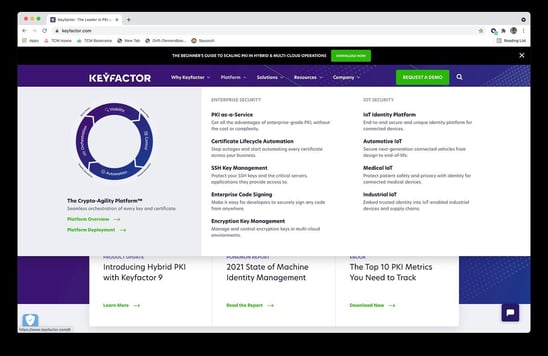
Keyfactor's clean meganavigation helps visitors quickly find what they're looking for. Source: Keyfactor
Another roadblock for conversion rate optimization is tricky navigation menus. No matter who they are, ALL visitors want to find what they’re looking for as quickly as possible. In fact, most users will leave your site within 10-20 seconds if they don’t. That’s how long you have to give them the information they want.
Make things easy for your prospects by creating a navigation system that's clear, logical, and consistent throughout your site. Keyfactor's homepage does a great job illustrating logical navigation. The primary site pages are all readily available from top-level tabs, and there are clear subpage titles and descriptions indicating where each link will send the user. This detail is particularly important for B2B consumers, who don't have a second to waste.
6. You’re including boring stock images
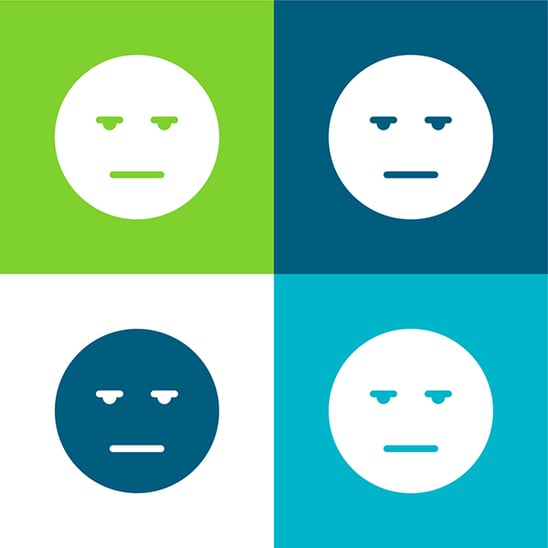
We’ve all seen them—the same, boring stock images used in websites all over the internet. That same group of business people shaking hands across a conference table? Don’t use that one.
We realize that creating your own high-quality photos for your website isn’t always possible. And that’s okay. But do some homework when using stock photos. Does the image say what you want it to say? Is it relevant to your business? Have you seen it used on other websites?
If a visitor to your site sees the same tired old images they’ve seen on other sites, they can lose trust. They might ask themselves, “How invested is this business?” or even "Is this a real business?" Take the time to find good, powerful images that speak to your business to help overall lead generation.
7. You’re not utilizing the 404 page
This one may be a surprise. We’ve all seen the 404 page before. When we visit a site and a link is broken, we’re taken to the 404 Error Page. Now of course you don’t want broken links on your site, but it happens. What if that error page could be used as an opportunity?
You can customize an error page. Use that 404 page to point users to other relevant information or link to another page altogether. Besides keeping users around, a customized 404 page can boost your website’s SEO. Google doesn’t like websites with broken links. Better yet, redirect folks to relevant pages using 302 or 301 redirects.
8. You’re not including educational resources

This is an item that a lot of B2B sites disregard, and it’s a missed opportunity.
Think about this: visitors to your site often aren’t ready to speak to someone about what you have to offer. They just want the information. Adding a "Resources" or "Education" page to you navigation menu allows you to do just that. Educate visitors on all you have to offer and how it can benefit them.
Your "Resources" page can include information about your products but also research or white papers relevant to your business. And let’s not forget about a blog. It’s a fact that businesses who use blogs get 67% more leads than those who don’t. Having a blog also lets your customers know that you’re informed about your product or service as well as your industry.
Is your website helping you convert visitors into leads?
Now you have a pretty good idea of things on websites that really motivate your visitors to move on.
Obviously, we don’t want that.
We hope you’re also now aware of some ways to avoid that from happening. However, it’s not always easy to spot the pitfalls yourself. So, if you need help with your website design, lead generation or conversion rate optimization, we’re here to help!
Get started with a free quote.
Learn how we helped Encompass Media implement an inbound marketing strategy.
Fill out the form below to read the case study, including metrics and results.

