
When designing your website, you select the themes, colors, and fonts you like; you pick formats to promote your products; and you know the layouts you prefer.
What’s missing? The one group of people who actually count: your consumers.
Your website isn’t for your brand, your products, or your services. It's for your prospects and customers. If that’s the case, why not design your website with their needs in mind? And that’s what human-centered design is all about.
Human-Centered Design Defined
Human-centered design is an empathy-driven method of problem-solving. It’s a framework that forces you to take a step back and identify the underlying problems that your customers face so you can implement solutions specifically for them.
What makes human-centered design so difficult is that it forces the designer to let go of his/her preferences and focus strictly on the user experience. While it can be challenging to put aside our own needs and desires, the tradeoff yields a big payoff: a website that is tailor-made for users.
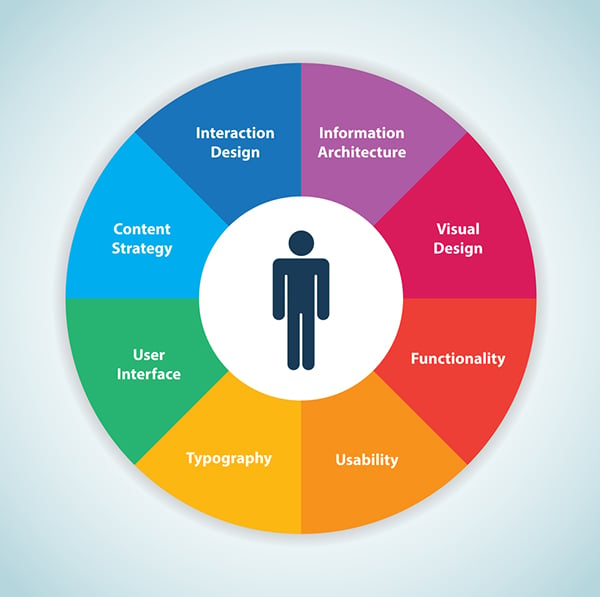
What Makes Human-Centered Design Different?
Traditional product- or service-centered website design puts the main focus on the company, its products, and its services. The product is marketed as the best on the market, features high-definition images, and details many (and urgently-needed!) features. The goal? Make your products - and company - the star of the show.
With human-centered design, your primary focus isn't your products and company; you’re focused on explaining how your stuff can help solve your customers’ problems. You have to dig deep into their psyches to determine why they would want your products or services.
You can see this principle in action all over the place—not just in web design. Think about door handles, for instance. They need to be pushed from one side and pulled from the other. What’s the best solution to accomplish the goal?
If you were developing a door handle from a product-centered perspective, putting a handle on both sides of the door would be the best solution. Handles can be pushed or pulled, and since it would be the same on both sides, the handles would retain the symmetrical aesthetic of the building. Sounds great, right?
Unfortunately, this product-centered design (which is found all over the place) can be confusing for a lot of users. If a person sees a handle, his or her initial reaction is to pull on it. Half the time, this person is wrong.
If you were developing a door handle from a human-centered perspective, you’d think of the users’ problem first and the product second. The users think they should pull when they see a handle. You don’t need a handle to push, so design the door so that the push side has only a metal plate. That way, there’ll be no confusion when someone approaches the door.
You can apply this same principle to your web design. Think about the users’ problems first and design your website to help solve those problems. Every time someone pulls on your website’s push-door, it interrupts them from making their way down the sales funnel.
Benefits of Using Human-Centered Design
Human-centered design takes more time and effort than product-centered design. After all, it requires a lot more research into the minds of the end users, but all that effort is rewarded in the end. Here are four great benefits of human-centered design:
1. Higher Engagement
Since your website directly addresses user problems, visitors to your site feel like your business understands where they're coming from. They’re more likely to engage with your content, products, and services because they’re specifically designed for them.
Plus, since you've already anticipated your users' problems, there will be fewer roadblocks holding them back. They can stay engaged with your website without encountering irritations that might send them to a competitor.
2. Better User Experience
Imagine going to a movie theater that consistently selects movies you like. Obviously, you’re going to have a much better experience there than a theater that only shows “popular” movies. The same idea applies to websites. Design a website based on what users want.
When users have a positive experience, they’re much more likely to tell their friends and family. According to research, 92% of consumers trust suggestions from friends and family more than advertising. The more customers you can get to spread the word about your brand, the better!
3. Breeds Innovation
Human-centered design breeds innovation. When you think about user problems first, you can come up with new, creative ways to solve them.
One of the best examples of human-centered design innovation is with portable music players. At the end of the 1990s, portable music players were all the rage. As the technology advanced, they kept getting smaller with more features. Product-centric manufacturers thought that cramming more buttons onto their already-tiny devices would make them seem even better.
This trend continued until one company came up with a human-centered design that changed the entire industry. While features and buttons were nice, the devices were so small that users had trouble using them. So, they came up with a portable music player that had fewer, larger, and more accessible buttons. It was called the Apple iPod Shuffle. Needless to say, it was a big hit and paved the way for many subsequent innovations.
4. Increases Competitiveness
Consumers don’t want to buy products or services; they want to buy solutions to their problems. When you keep that idea in mind and cater your designs to solving problems, you become more competitive in the marketplace.
There will always be competitors who make the same products and offer the same services offered by your business. But if you solve customers’ problems better than your competitors, customers will flock to your business to purchase the product or service that meets their needs.
7 Steps to Develop Human-Centered Design
How do you know what problems users face? Here are seven steps to help you develop human-centered design for your website.
1. Empathize
The first step toward a human-centered design is to put yourself in the users’ shoes. You have to empathize with your customers if you’re going to offer them solutions.
The best way to understand your customers’ problems is to develop buyer personas. Buyer personas are semi-fictional representations of your ideal customers. Give them names, backstories, and even personalities based on real sales data.
Take the time to build out your personas and get to know them. Ask yourself “why” and “how” for every tiny aspect of their expectations and motivations. Your goal is to understand them and their problems.
2. Think About What Users Need from Your Site
Now that you understand your ideal users, ask yourself these questions:
- What problems do they experience?
- Are the navigation menus clear enough?
- What attracts buyer personas to your site?
- Do your current web design elements solve their problems?
Continue asking questions about every aspect of your current website. It might seem like a lot of work, but achieving a thorough human-centered assessment of your current site is a good jumping-off point for the rest of the process.
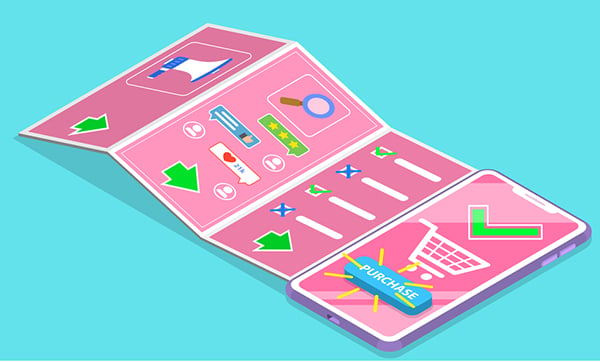 3. Map the Buyer’s Journey
3. Map the Buyer’s Journey
Just as your buyer personas don’t all have the same problems or needs, they also won’t use your website the same way. They each follow separate paths from the time they click on your homepage to the time they hit the checkout button. This is called the buyer’s journey.
The buyer’s journey is the path customers take from shopping to eventual sale. It’s comprised of three phases:
- Phase one: Awareness – Customers in the awareness stage only know they have a problem, and they need to find solutions.
- Phase two: Consideration – Customers have figured out what their problem is, they’re committed to fixing it, and they’re digging through all the possible solutions.
- Phase three: Decision – They know the problem, they’ve identified the solutions, and it’s time to make a choice. This is the very bottom of the sales funnel.
In human-centered design, it’s important to understand how each of your buyer personas makes his/her way through the sales funnel. Map out the route your buyer personas take:
- How do they find your site?
- What touchpoints do they hit at each stage of the buyer’s journey?
- How do they complete the process?
Since they all go through the sales process differently, create a separate map for each of your buyer personas.
4. Identify Obstacles
Once you have buyer journeys for all your personas, it’s time to identify any obstacles that might get in their way. Follow the path each of your buyers take through your site. Consider what you like and dislike about the journey from these perspectives.
This step can be difficult because it requires you to get out of your own mind, let go of your previous assumptions, and judge your site from someone else’s eyes. For example, you might know your third-party ecommerce checkout option is easy to use on the backend, but may discover it is a frustrating or confusing process to follow as a prospect.
Keep a running list of any obstacles that might hinder your users’ journeys, no matter how small or insignificant one may seem.
5. Brainstorm Solutions
Armed with your list of obstacles, it’s time to think of ways to overcome them. Again, it’s important to stay in the mindset of your user personas. How would they want to solve the problem? What solutions are best for them?
At this stage, it’s all about quantity over quality. Get as many ideas from as many angles as you can. The more the merrier!
6. Prioritize Solutions
Now it’s time to bring some of the real world into your brainstorm session. Once you have all your possible solutions, go through and test them for viability. The majority of ideas from brainstorming aren't realistic. After all, the best human-centered design would be to create a different website for every user! But that’s not going to happen.
Put each brainstormed solution to the real-world test:
- How could it be done?
- What’s the cost?
- Where would you start?
- What tools would you need?
- How long would it take to implement?
- What would the impact be?
As you answer these questions, rank your solutions based on how realistic they are to achieve and which ones would have the greatest impact for your users. If a solution isn’t realistic, cross it off the list. Whatever remains are the solutions that will help you achieve the human-centered design you seek.
7. Create a Development Roadmap
Now that you know how to make your site more human-centered, it’s time to implement your solutions. Take the answers to your questions in Item 6, the prioritization stage, and use them to develop a roadmap to implementation. Include as many details as possible:
- Timelines for each step
- Associated costs
- Tools needed for implementation
- Person(s) responsible for each step
hen, all you have to do is implement your human-centered solutions to create a website focused on providing a great customer experience.
Build a Website Your Users Will Love
When you focus on users’ problems first, you quickly identify and offer them the solutions they’ve been looking for. Human-centered design help you organize your website in a way that promotes convenience and encourages visitors down the sales funnel.
If you need some help implementing a human-centered design for your website, work with our experts at The Creative Momentum. We’ll help you redesign and optimize your website to focus on the ideal user experience. Contact us today and tell us about your business. We’re always happy to help!

