
Your website might be the most powerful digital marketing tool at your disposal. It can attract potential customers from all corners of the internet, entertain and inform them, lead them down the sales funnel, and then close the deal—as long as it’s done properly. Simply having a website alone doesn't mean it's going to be effective.
Leveraging website design to grow sales is tricky. It requires putting all the puzzle pieces together to please the search engine gods, while simultaneously making the content engaging enough that real people will want to read it.
Sound tough?
Well, put the aspirin back in the cabinet and avoid the headaches. Here are some tips to make your website the company’s top salesman.
Use Proper Search Engine Optimization (SEO) Practices
The first part of sales is attracting leads. Think of search engine optimization (SEO) as the sign hanging outside of your website that entices everyone to stop in for a visit. If your website uses best SEO practices, that’s like having a massive, Las Vegas-esque, brightly lit sign that nobody can miss. You’ll show up at the top of the search results every time.
Using the best SEO practices will help your website reach higher in organic search. Whenever visitors enter keywords associated with your products or services, you want them to see your website first. Plus, since people are already searching for your service, they may already be partway down the sales funnel before they even get to your website, which makes for easier conversions. That’s the best case scenario, anyway.
Create Content to Solve Your Customers’ Problems
Besides following best practices, the best way to boost your site's SEO is to create content that solves your customers’ problems. After all, that’s what they’re searching for. Think about the problems your customers have and how they might type those problems into Google. Once you have a list of problems, write website content to solve them. This is the essence of content marketing.
With a strong content repository on your website, you’ll establish yourself as an expert in your field and gain customer trust. You’ll also earn SEO points with the keywords and metadata you employ for each blog. Plus, all the knowledge your visitors now have about your products and services make them more prepared to take the next step in the sales process.
Guide Customers to Relevant Content
When creating your website’s content, think about it like a salesman trying to sell a car. You don’t blast potential customers with the numbers and contract terms right away. Instead, there’s a series of steps that lead up to that point. Your website content needs to work the same way.
Create content for every stage of the buyer’s journey to help guide customers down the sales funnel.
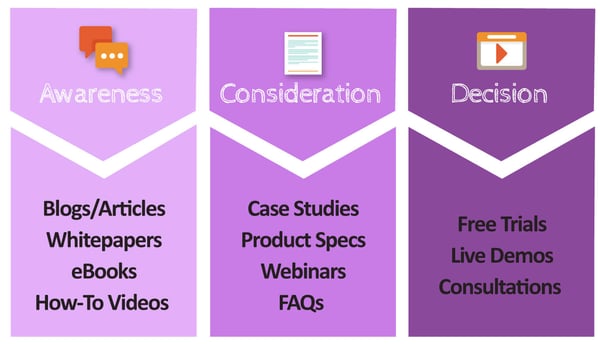
For instance, you could write a blog about a major problem your customers face. Then, include links to product pages that can solve that need. From there, link to other articles with product descriptions, prices, and testimonials. At the bottom of that article, include a big, bright, call-to-action (CTA) that encourages them to seal the deal.
Place CTAs Strategically
Think about how potential customers digest your content. Are they looking for a quick sale? Then maybe you should put a CTA at the top of the first page or two. If you think your customers might need some convincing, you might want to put the CTA below or partway through the content. Either way, your website should include at least a few. Of course, that doesn’t mean go overboard. Nobody likes a pushy salesman. Place CTAs strategically around your site wherever you think they will be the most effective. Use a combination of analytics and trial-and-error to find the most effective CTA locations for each offer you push.
Use Popular Design Trends
Now that you have a library of content that follows the best SEO practices, you’ll likely start seeing more traffic. Next, you need to make sure they have something aesthetically pleasing to look at. Your website has 50 milliseconds to make a good first impression on the average internet user. If they don’t like what they see, they’ll move on, and you’ll miss out on a sale.
To capture the short attention spans of internet users, make use of popular website design trends. Trends change frequently, so it’s important to keep up with what’s hot at any given time. If design isn’t your thing, you can hire a web designer who can make your website shine within 0.05 seconds of viewing.
Use Plenty of Images and Videos
Not everyone likes to read, and those who do generally don’t like to read massive walls of text. Incorporate plenty of images and videos into your website’s design to break up the text and offer alternative ways for people to consume your content.
Not only do images and videos break up the monotony of text, but studies have shown that people spend an average of 2.6 times the amount of time on a website with a video compared to a website with just text. The longer someone spends on your website, the more opportunity you have to land a sale.
Don’t Forget About Mobile!
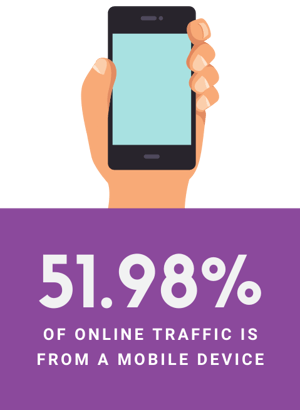 Today, 51.98% of online traffic is from a mobile device. That’s more than half! If your website isn’t optimized for mobile browsing, you’re excluding more than half of your customer base.
Today, 51.98% of online traffic is from a mobile device. That’s more than half! If your website isn’t optimized for mobile browsing, you’re excluding more than half of your customer base.
Having a well-designed mobile site is officially 1.98% more important than having a beautiful desktop site. In addition, optimizing your site for mobile boost your SEO and drive more organic traffic.
Follow-Up with Prospects
With CTAs, forms, newsletters, and downloadable content, your website is a contact-collecting machine. Although not everyone who gives you his or her contact information is a hot prospect, they’re at least warm. Don’t let all that contact information collect dust in your customer relationship management (CRM) software; follow-up with prospective customers and send them information regularly to help them along the buyer’s journey.
With a website already designed to guide customers toward the sale, often times all you have to do is send links to prospects. And if prospective leads don’t engage immediately, don’t give up. Continue sending them valuable content and nudging them down the sales funnel, unless they opt-out. At the very least, they’ll be more aware of your brand when they do decide to make a decision.
Boost Your Sales with Effective Website Design
Building a website designed to increase sales isn’t a simple task, but it’s one that’s worthwhile. By following these tips, you’ll be on your way to making your website the best salesman in your company.
Looking for more information? Keep up with our blog or sign-up for our newsletter to get the latest web design tips sent straight to you (both forms are located in right sidebar ➡️)


