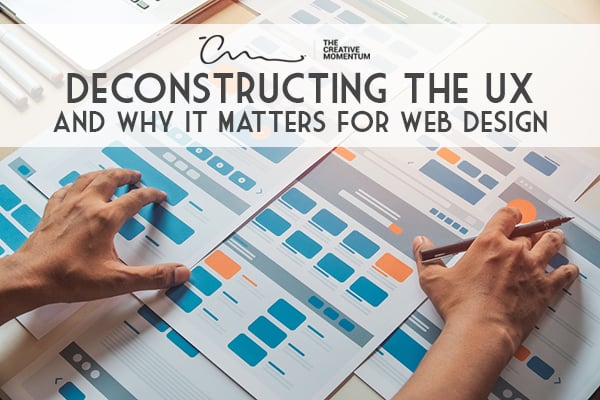
Websites are a brand standard these days. Once considered a nice-to-have, these days they're required. For many businesses, a website is the first interaction a consumer will have with their brand. So besides looking professional and appealing, the website needs to be user-friendly for those using it.
This is where user experience (UX) comes into play. Websites that are clunky, difficult to navigate, or don't work create a negative user experience. The solution is understand and follow UX in web design so you can make your website a lead generation and sales tool.
UX and UI Defined
When you delve into web design, inevitably you’ll come across the terms UX and UI. As we mentioned, UX refers to “user experience,” which centers around how end-users perceive your website and how easily they interact with it.
UI stands for “user interface,” which is how your website is laid out and organized. Depending on your target market, this can focus solely on visual representations such as with a website, or it may include voice control support for voice search.
How UI and UX Converge
While UI and UX focus on different functions, they’re connected. If your UI is poorly organized and requires website visitors to think about how they’re meant to interact with your website, then the UX will be poor.
Because of this reality, web development can’t leverage UI and UX in separate silos. Your UI goals should be to create an intuitive website where users “intuit” how to interact with it. Good UI will reduce barriers to entry that might otherwise cause page abandonment and low click-through rates.
The Rise of Invisible UI

Invisible UI sounds like a mysterious concept, but it doesn’t have to be elusive. It simply means that you’ve created an interface that feels natural for users. Often used when discussing design plans for tangible items that lack screens, like smart assistants and connected home devices, invisible UI can also apply to web design.
To leverage invisible UI in web development, the end goal is to create a simple user flow that customers intuitively “get.” They don’t have to wonder how to navigate from page to page. Layouts are designed in a way that feels natural and reflect human expectations and behaviors—such as a priority for symmetry or a pared-down user flow that’s not confusing.
In other words, there’s no learning curve when a potential customer arrives at your landing page. And if adjustments are required, they’re so imperceptible that they don’t detract from the overall UX.
How to Create Invisible UI
Given the inevitable high bar set by the concept of invisible UI, it’s understandable that it can be hard to achieve. This is especially true when you build a website. You will have a screen, and there are still ingrained behaviors and actions that web users across devices expect to experience when they visit your website.
To incorporate invisible UI well, you need to understand your target audience. Prioritize their wants and needs throughout the design process:
- How are they spending time on your website?
- What motivates them to follow through on calls to action (CTAs)?
- How will an additional interface benefit them?
- How can you improve your existing user flow to make it easier for your audience to take the desired action?
Leverage UI to Improve UX
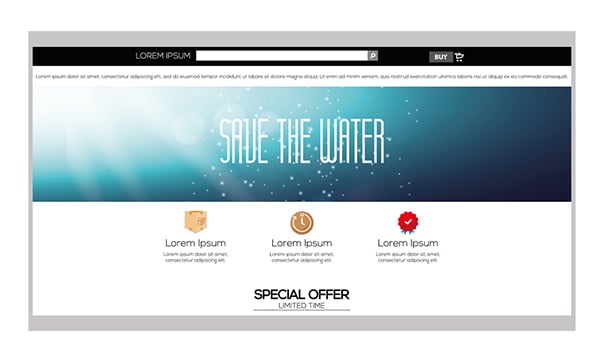
Invisible UI can offer great benefits and improve conversion rates. To create positive UX outcomes, make sure that your target audience is central to all your web development strategies.
Don’t design for what you want. Unless you’re the only person buying your goods or services, what you want is irrelevant. Get feedback from real customers—through focus groups, heat maps, surveys, or other usability testing methods—to make sure that any changes you implement will be well received.
UX Best Practices
Aim to create a user-friendly website where customers want to spend their time and know what will achieve this goal. These can be two separate things. So, keep a few key best practices in mind to make sure that you prioritize UX in web design during every step of the process.
Less Is More
Walls of text, scroll-heavy landing pages, and an intense number of design elements on one page are all examples of getting carried away. Attention spans are short, which means that overloading your target audience with information or features that aren’t essential is a recipe for page abandonment.
Thanks to research, we know that the more content we throw at people, especially on their first visit to a website, the more likely they are to close the page. Focus on what matters and leave the unnecessary bells and whistles to someone else. Minimalism is your friend.
- Avoid being wordy.
- Let beautiful professional images do the talking.
- Streamline your landing page so that top-selling products or services are the stars.
Testing Is Your Friend
After you complete a webpage or website project, it can be tempting to publish it and be done with it. But how do you know that this page or site is working, or that the version you chose will convert the best?
In design, the idea of prototyping is critical. It’s a way to create a test run, or beta test, of a product before it goes to market. There are plenty of prototyping tools that can help you screen your website in front of real users. It’s like a soft launch that garners feedback so you can make edits as needed.
However you get consumer feedback, don’t go to the launch stage without completing this step.
Content Still Matters
Yes, we did say to pare down your content so that you don’t force people to read lengthy pieces. But content still matters. Think about what you’re trying to say and what information is essential to completely and thoroughly address the topic.
This is where it pays to bring in professionals if you’re not a natural wordsmith. Experienced writers know how to evoke emotion, encourage action, and connect with your target audience.
Prioritize UX Throughout the Design Process
Keeping UX central is important as you work through a web development project. Employing UX in web design is critical if you want a website that draws users in and is intuitive to use.
f you’re ready to harness the power of invisible UI to create a truly enjoyable UX experience for your audience, we'd love to help you bring that vision to life.


