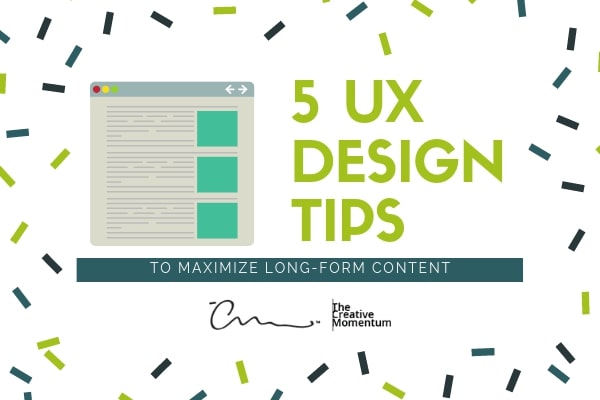
Brevity might be the soul of wit, but when it comes to marketing, long-form content rules. We’ve known this to be the case for a while; SEO marketing experts like Neil Patel describe the benefits of long-form content, detailing how longer blog posts are the secret to inbound marketing success.
But we’re not here to talk about the benefits of longer content, numerous as they may be. Instead, we’re looking at a few UX design tips that will support your long-form content assets and guarantee that users stay engaged as they read.
1. Use Appropriate Tagging Schema
Maximizing the value of your long-form content means structuring it correctly to get seen by the right people at the right time. This visibility is largely a question of SEO; we’ve known for years that Google prioritizes in-depth content in its search results, and you can use specific markups in your content to ensure that search crawlers recognize it as in-depth material.
- Schema.org “article” markup
- Authorship markup
- Rel=next and rel=prev for paginated articles
You’ve worked hard on your long-form content, and these steps will ensure it’s seen by as many viewers as possible.
2. Leverage White Space
In design terms, white space refers to any on-screen real estate that isn’t taken up by text or images. Understanding how to use white space correctly is day one stuff in design theory, but it’s particularly important to understand when creating long-form content.
White space adds an important buffer to articles. Huge text blocks are hard for us to read and even more so when we’re trying to read a longer piece. There’s plenty more to it, but the bottom line is this: If you don’t adequately break up your text with an appropriate white space cushion, you’ll have a hard time keeping users on the page long enough to consume your content.
3. Interplay Between Text and Image
It’s a given that you’ll be pairing your long-form content with relevant images, a strategy that purportedly increases information retention from 10% to 65%. But how do you incorporate these images in a way that’s effective without being too distracting?
It’s all about the interplay between text and image. What types of images are you including? It won’t do to simply include a few stock images and call it a day. Images are nothing without their supporting text, so your mission is to include helpful visual elements that reinforce the value of the text itself:
- Graphs, charts, or tables that help readers visualize data trends
- Infographics that collect and present multiple data points in a single image
- Example photos or drawings to illustrate abstract concepts
- Supporting video that explains and outlines key concepts in a narrative fashion (great for more complex topics)
The goal here is to make sure your images serve a purpose rather than simply being included for window dressing. There are other details here that matter, too, such as how many images you include and the placement of the images relative to existing text and white space. But generally, if you ensure that all images are relevant, you’ll already be leaps and bounds ahead of other content producers who rely on stock photos.
4. Include a Visual Progress Bar
If UX design is all about anticipating a user’s needs and designing in ways that support a good experience, then we must touch on a lesser-discussed element of long-form content: visual progress anchors. Or in other words, a “progress bar” displayed at the top or side of the page that shows how far a reader is from the end of the piece.
It might sound like we’re digging into minutiae with this, but hear us out. Long-form content is more of a commitment, from a reader’s perspective, than shorter blogs. Whether readers skim for details or read word-for-word, the length of in-depth content can be intimidating, and we like to know what we’re getting ourselves into ahead of time before starting. This is why content sites like Medium include that handy “X min read” tag near the top of its articles.
The visual progress bar is a simple extension of this rule that all long-form content should include. Plus, having these visual anchors helps support information discovery for readers who scan. If they’re jumping around the article, it’s far easier to navigate if there’s a progress bar to keep themselves oriented.
5. Keep the Mobile Experience In Mind
Although most readers of long-form content may prefer the ease of desktop reading, you can’t ignore the readers who want to browse on mobile. Reports show that the average U.S. adult spent over 3.5 hours per day on his/her mobile device in 2018, and as we progress deeper down the mobile rabbit hole, we expect to see mobile behaviors of all kinds increase—reading included.
Work on building out your mobile UX to accommodate long-form reading. Take into account screen size, text size, and the length of your post. Visibility issues relating to typography and white space are much bigger concerns on mobile than desktop, so make those a priority.
Overall, you’ll want to focus on simplicity and legibility to make the content as easy to consume as possible. If you’ve been working on your adaptive content strategy, much of the heavy lifting will be done for you, so take advantage of that, if possible.
UX Design Was Made for Long-Form Content
UX design was built to make our online lives easier, from how easy it is to take in written content to our comfort levels as we spend hours staring at the screen. Long-form content requires more of a commitment from readers, and as such, any UX improvements you make will have more of an impact here than for your shorter blogs. Keep these tips in mind and make sure you’re supporting your hard work with the right design choices.


