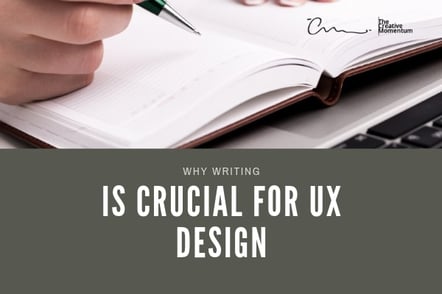
You have a message that you want to communicate to your target market. Maybe you even hired copywriters to craft a compelling story that you just know will resonate with your audience. But sometimes even the best copy can fall short if it's not displayed in a way that's easy for web visitors to read. This disconnect between your audience and your words can often be remedied by having a UX writer fine-tune your web copy. If you've gone through the trouble of designing a site that is easy to navigate and intuitive to use, go the extra mile and make sure that a UX writer also has a hand in how your website's written content is displayed.
So What Does a UX Writer Do?
UX writers are not traditional copywriters. A UX writer understands UX design principles and applies them to properly align and display content on your site so that it’s well received. Sites that look haphazard and textually disorganized are going to turn away customers. A UX writer can organize your copy into a clean and orderly layout to best appeal to your site’s visitors. Even if you utilize an in-house or external UX writer, keep the following in mind.
Avoid Large Blocks of Content
Sometimes it’s hard to avoid large amounts of copy on your site. But a massive paragraph can be overwhelming. Readers may end up skimming, navigating to another page or leaving your site entirely. A UX writer knows how to properly divide this content into digestible paragraphs so that visitors won’t shy away from your site.
Pay Attention to Color and Font Style
We all know that some colors resonate better than others. But the actual color of your text contrasted against the background can make the difference between an effective lead generation funnel and one that's a flop. For example, a bright red font set against a dark background is uncomfortable to read. Instead, stick to less shocking contrasts such as black or dark-hued fonts on a white background.
In the same vein, leave stylish fonts as accents and avoid using them for larger blocks of text. Stylized fonts are difficult to read for larger text segments. Don’t make your audience work this hard to understand your message. Opt for web-friendly fonts like Arial or Serif.
Symmetry Is Your Friend
Like we mentioned earlier, people are instinctively drawn to order and symmetry. A great example of this is if you choose to display content in columns. Try to keep text blocks the same height across all columns.
Take Advantage of Headers
Headers are more than just a way to successfully implement keywords. Whether you’re trying to display a lot of different topics on one page or need to break up a long article, headers are your friends. These headlines help to create natural pauses when visitors read your pages. Likewise, if you’re attempting to streamline your website with a minimal number of pages, headers serve as a form of navigation. They’re an unobtrusive way to let readers know that the topic has changed.
However, it’s important to be responsible with headers. By default, the header element will display a larger font size. Keep headers to one line of text because if they flow into additional lines it creates visual confusion.
Use Style Elements Sparingly
Remember how we said to avoid stylized fonts for blocks of text? Well, to take that a step further, don’t go overboard on style elements like bold and italics. While both options can be a great way to highlight important points, if they’re overused they create visual exhaustion. No one wants to read your blocks of bold or italicized text. Instead, limit these elements to one word or short phrases so that it serves the purpose of making specific words pop against the rest of your text.
Mobile Matters
These days, just as many people are reaching your site through mobile or tablet devices as traditional desktops or laptops. This means that you need to be mindful of how your copy will display across different devices. Many sites are designed to auto-detect and adjust for mobile and tablet devices for a seamless display that mimics the desktop experience. But if your site isn't hardwired to do this, you're going to need to test for mobile navigability.
Don’t Forget the CTA
If you’re a business, more than likely you’re hoping to grab more customers through your site. Even if you don’t have a robust lead generation funnel, your site should contain a CTA that’s unambiguous and makes it easy for potential leads to understand your KPIs, USPs, how those two things can improve their lives, and how to contact you. This can seem like a tall order but consider the following: Your general copy should be identifying your KPIs and USPs. So your CTA buttons should be short, to the point, and navigate to a contact page.
Now you have an understanding of what good UX writing looks like. For real-world examples of do's and don'ts, check out this explainer. But even when you know what to do and what to avoid, that doesn’t mean you have the resources to manage this task in-house. Don’t leave your website to chance, The Creative Momentum has a team of UX writers who can take your copy and website to the next level.

