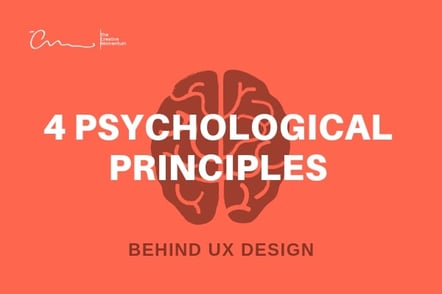
UX design is all about creating a browsing experience that’s simple, efficient, and frictionless for your customers. Every web design choice you make plays into the viewer’s UX, and given how interconnected the principles of web design are, it can be tough to know which changes elicit the most positive response.
To clear things up, web designers turn to psychology and research into human behavior to determine which designs contribute the most to a smooth web experience. Below, we’ll review a few of the psychological principles behind UX design and why they’re so effective.
1. Aesthetics and Perceived Usability
The aesthetic-usability effect describes a phenomenon wherein users believe that aesthetically pleasing websites are more functional. This is a logical fallacy that many of us have, even without realizing it.
It’s common to create biases around attractiveness, regardless of whether it’s a website, a person, or a product. Study after study shows that attractive people are considered more friendly, more hireable, and more sociable—even if none of it is true.
Put this tendency to work in your UX design. Obviously, your website should be attractive, but the research shows that an appealing visual design can do more than just make your brand look good. It can actually make people more forgiving of minor usability issues.
This is an easy psychological benefit that any company can put to work, provided they have the web design UX to back it up.
2. Cognitive Load
Cognitive load refers to the amount of working memory and attention resources that a given task requires of us. In web design terms, cognitive load increases as more page elements, bold design choices, and requests are made of a user. The closer attention they pay to your website, the more draining it is for their cognitive resources. Naturally, reducing cognitive load is a perennial goal in UX design.
Take a look at your web layout and see what you can do to prevent overstimulating viewers. Take stock of every element on your pages (with special attention given to your home page and landing page, as these are the key entry points into your marketing funnel). Are you using bold design choices that demand attention? Are there auditory elements they’ll need to take in? Do they have to click or scroll to progress through the page?
Work towards web design that eliminates unnecessary actions and that uses familiar visual cues to help users orient themselves in your interface. The less complex your site, the more likely it is they’ll stay engaged.
3. Hick’s Law – The Burden of Choice
Hick’s Law is a psychological principle stating that when a person makes a decision among several possible choices, the time it takes him/her to make that decision will increase with the number of choices presented.
In other words, the more options you give them, the longer it’ll take them to take action.
This is a crucial principle to understand for UX design. (In fact, it’s so important that other researchers have considered the principle a fundamental law of human/computer interaction—even though the concept was developed years before personal computers.) You’ll need to provide users with the information they want, but when you overwhelm them with options, they’ll likely get confused about the best course of action.
For example, many website owners hear best practices like “create clear navigation” and believe the best way to create clarity is to include numerous directories and links across their pages. They might include top-level navigational links in a banner, in a hamburger menu in the corner of the screen, and in a breakout box near the left side of the page.
The problem here is that navigation is visible—but it isn’t clear. There’s too much going on. The same applies to your CTAs, the form fields you ask them to fill out, the social sharing buttons you include, and more. Designers should work to understand exactly what type of browsing experience they want to create for their users and structure their design choices around that.
4. The Delight of Anticipatory Design
Part of creating a great UX is understanding what your viewers need before they need it. This is a foundational idea in UX design, often referred to in its own context as “anticipatory design.” This is a powerful to create goodwill with viewers, as data shows that we’re predisposed to feel positively towards those who understand us.
A good example of this is how flight booking websites will proactively suggest partner hotels, restaurants, or other accommodations near your travel destination. You might not have planned to book a hotel room right at that moment—but since the website pulled up all the information for you, why not?
This concept can be applied to many different aspects of your web design. Many companies opt to integrate their CTAs in an anticipatory fashion, waiting to present the pop-up CTA box until the user has spent a certain amount of time on-page. This is a type of anticipation, as it assumes that readers won’t be interested in being fed a call-to-action unless they’ve put some time into the site.
This can be tricky to implement without a deep understanding of how your audience browses, but the user behavior data you pull from your CRM and analytics platforms can help. Look at how they react to your page and brainstorm ways you can build out your UX to anticipate your users’ needs.
The Psychological Mechanics of the UX
Of course, every market will have different expectations for what constitutes a good UX, so every strategy won’t be applicable to every business. However, we’ve found that the above concepts are common to most individuals, meaning that they’ll carry a lot of weight for any type of UX design, regardless of your industry.


