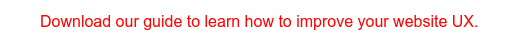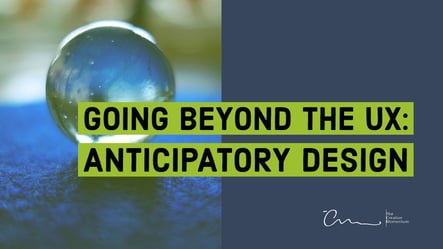
Reports from market research firm Forrester show that a well-designed UX can increase a website’s conversion rate by up to 400 percent. With numbers like that, it’s no surprise that UX design is a perennial topic in marketing circles! But today, we’d like to go beyond these basic principles and review a newer way to look at the UX: Anticipatory design (AD).
Unpacking Anticipatory Design
AD is a design methodology that takes the UX to the next level by actually predicting what users want and delivering that experience without any effort on their end. You’re not just making it easy for them to get what they want; you’re delivering it before they even realize they want it. Now doesn’t that sound like a marketer’s dream?
More specifically, AD is a strategy that leverages data, past behaviors, and available inputs to streamline the decision-making process and delight visitors. It’s a fundamentally new way of structuring your website’s design that reduces superfluous actions and delivers a tailor-made experience personalized for each visitor. You don’t have to look far to see how big-name brands have worked these concepts into their UX:
-
Amazon’s “featured recommendations” list based on your browsing history and previous purchases;
-
Netflix’s “suggested for you” lists based on past title ratings and viewing history;
-
Pandora’s entire streaming model of personalized playlists built by your own inputs.
And it’s not limited to web design or streaming services. AD is becoming a crucial part of smart assistant technology. For example, consider apps that integrate with Google Home to proactively measure home temperatures across the day and automatically adjust them based on your previous behaviors.
This is AD at its finest; a type of experiential design that reduces effort, automates unnecessary decisions, and maximizes delight.
What Are the Benefits of Anticipatory Design?
The value of AD is pretty easy to understand: You give users what they want, and they like your brand more. Simple enough. But the benefits of adopting AD as a methodology go beyond this basic premise and support your website’s goals in numerous ways.
Build competitive customer experiences
Proactively suggesting products, services, or navigational courses of action around the site are just a few applications of AD—but not every company is using the strategy. Brands that get a leg up with this type of design will have an edge, as this simplicity encourages engagement with on-site resources, repeat business, additional purchases, and long-term loyalty.
Reduce the burden of decision-making
Common logic in UX design tells us that viewers should be given the right choices to facilitate their decision-making, but in AD, customers actually have less choice.
It’s well-known in design psychology that too many choices leads to decision-fatigue and increased burden on cognitive load. In its ideal form, AD doesn’t make decisions easy—it automates the process so that consumers only make the decisions that are absolutely necessary. This results in a quicker decision process that’s easier for everyone involved.
Make your users happy (and keep them that way)
It stands to reason that browsing experiences that are simple, intuitive, and effective will keep your users happier. Research tells us that people feel happier when they feel understood by others in social settings, and web design (a type of communication between designer and viewer) certainly falls into this category.
If you can get in your audience’s head and guide them through your web experience, they’ll feel understood. They’ll feel valued. And they’ll be far more likely to continue interacting with your site.
Putting Anticipatory Design to Work
How you apply AD will depend on what kind of site you have and what data you have available. But regardless of how apply it, that data is your secret to making it work. You’ll need to understand your viewers well if you want to proactively address their needs, which means gathering as much data as possible.
From there, you can begin structuring your website with AD in mind. The idea here is to put yourself in your audience’s shoes and determine what navigational paths will lead them to the outcomes they want without forcing them to make too many decisions.
For example, consider how travel websites could optimize ticket purchasing to make things easy for shoppers. The website could ask the consumer for basic information about their budget, seating preferences, and other low-stress questions.
Then, rather than having them select a seat, they could suggest available seats that meet their qualifications. After tickets are purchased, the site could proactively suggest the nearest hotels that fit the customer’s budget rather than asking outright if they’d like to browse local hotels.
Yes, these are small changes—but they’re the type of adjustments that make up a frictionless experience.
This simple process is all about automating service delivery, and on that score, it’s clear that eCommerce titans like Amazon have pushed AD to the forefront of the web design conversation. Across nearly every aspect of its site, Amazon has worked to anticipate each shoppers needs, from pre-filling forms to purchase recommendations to one-click buying options.
Building Anticipatory Design Bit By Bit
Anticipatory design is the natural evolution of the UX-centric designs we web developers love. The two methods have plenty in common: Creating effortless experiences, streamlining operations, and making the customer’s life easier. There’s a lot of overlap, and you’ve probably already deployed anticipatory elements on your site without even thinking about it. Build on what you have and keep collecting insights on your customers’ past choices. This is the easiest way to predict their future behaviors—and design web experiences that provide value in every interaction.