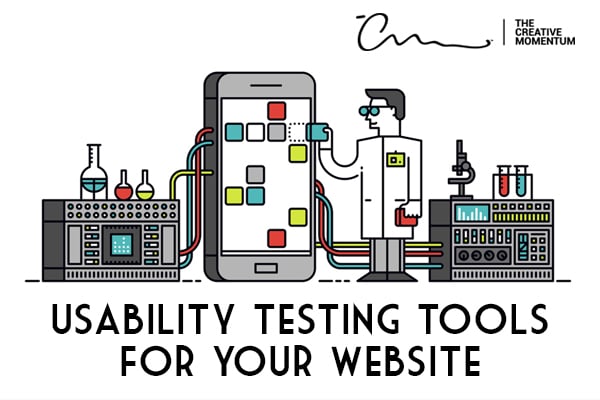
These days, it’s not enough to have a website. While having an online presence is essential, a good website isn’t just about looking pretty. With changes coming to the Google algorithm, websites must also be designed with usability in mind. Usability refers to how easily visitors can browse and interact with different components. It also refers to accessibility.
Remember that some people who visit your site might have visual or physical impairments that could make it hard to read a small font or click tiny buttons. If you’re concerned about the user-friendly your company’s is, read about key usability aspects we highlight below. We also share some effective methods to test for usability.
What Is Usability Testing?
Usability testing tests your site for functionality.
It’s crucial to test the site on total strangers, not those who created the design. This is especially true if you’re also testing for accessibility. The overarching goal is to improve the user experience (UX).
“Fresh eyes” can help reveal specific issues that your team wouldn’t otherwise notice. A usability test can reveal the following:
- Issues that make navigating a site difficult or confusing
- Potential bugs that can increase page abandonment
- Concerns such as slow-loading or reloading elements
- A call to action that is confusing or missing
Why Usability Testing Matters
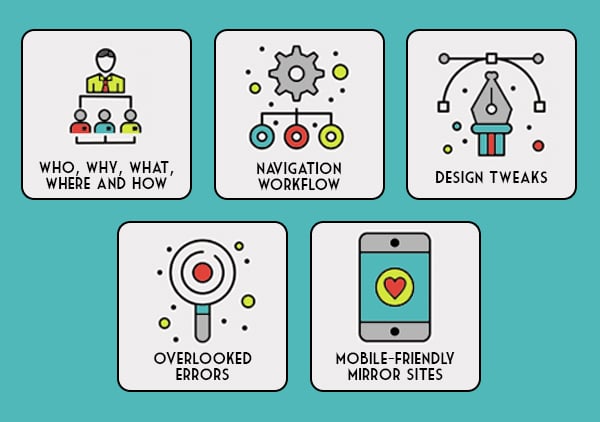
Whether you want to launch a website for the first time or redesign one, it’s important that the concept you envision translates well into the design. You don’t want to confuse visitors about how to make a purchase or request more information. And if key usability aspects like page load speed or a mobile-friendly mirrored site aren’t addressed, Google’s upcoming Page Experience algorithm rollout may downgrade your site.
This can translate to lower page rank in search results. In short, a user UNfriendly website will hurt you through lost revenue or decreased web presence.
What Should Be Reviewed in a Usability Test?
Everything on your website should be up for review, but there are a few key aspects you should prioritize in a usability test.
1. Who, Why, What, Where and How
Your website should clearly state your business’s value proposition and why it should matter to potential customers. Your landing page should state what your business’s core roles are and how a customer can buy directly through the site or request more details.
2. Navigation and Workflows
Is it easy for customers or clients to navigate through your site? If they want to make a purchase or contact a representative, do they have to filter through five pages to access a product or contact page? Are checkout and shopping cart pages easy to find? The harder you make it for customers to take a specific action, the less your website is providing value.
3. Design Opportunities
Tools like website heat maps can identify areas of a page that need improvement. If you have a “contact us” or “more information” button located too far down a page where there’s no relevant content, a heat map may show that viewers only scroll through two-thirds of the page. This would explain why a page isn’t converting as it should. To correct this, your design team can reposition the button to an area on the page that receives more traffic.
4. Simple Errors (i.e. Spelling, Grammar, Broken Links)
It’s common for developers or anyone too close to a project to overlook minor errors like spelling and grammar mistakes, or even a broken link that results in an error page or doesn’t work. Fresh eyes can highlight and correct these issues before you go live.
5. Responsive Designs
Google gives more weight to mobile versions of websites than traditional desktop versions these days. So, if your mobile website is difficult to navigate or feels different from the desktop version, that’s a problem. A usability test will highlight any issues with your mobile design.
How Do You Implement Usability Testing?
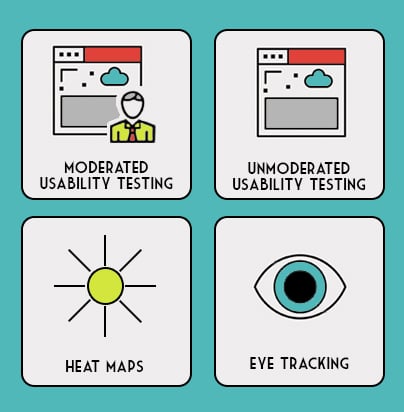
Usability testing may sound complicated, but it’s not. There are plenty of online tools to reveal what edits are necessary. And remember to ask real-life individuals to interact with your site to assure user-friendliness. Most usability studies fall into the following categories:
1. Moderated Usability Testing
As the name implies, you’ll interact with an individual as he or she navigates your website. This is often performed via focus groups, which can be in-person or remote. With this tool, you hear, in real-time, what is or isn't working.
Assuming you poll more than one or two persons, you’ll have substantive proof to show your development team which components need to be corrected. In some cases, browsing sessions can be recorded through platforms like Userlytics, which can provide (1) audio responses or (2) screen sharing so that it’s easier to share feedback at a later time.
2. Unmoderated Usability Testing
An unmoderated usability test is exactly as it sounds. Your company may enlist a focus group company or internally organize a group of respondents to navigate through your site and highlight any issues they experience. In many cases, unmoderated testing records respondents’ screens and audio responses so that they can explain any issues they discover.
Some developers believe unmoderated usability testing is best because respondents tend to interact with a website as they naturally would as compared to moderated usability tests in which respondents may be overly earnest.
3. Heat Maps
As we mentioned, heat maps indicate exactly where visitors are spending most of their time on a site, and where they stop before leaving. Heat maps can fall under “unmoderated usability testing” since you don’t need to directly interact with participants to see where they’re struggling. And heat maps like those from Hotjar can be implemented without the need to formally invite participants to review your website.
4. Eye Tracking
Like heat maps, eye tracking can be recorded in an unmoderated testing environment. By seeing exactly where a visitor’s eyes are drawn — or not — your developers can optimize areas of a page that aren’t getting much attention or correct design elements that might be distracting. While eye tracking isn’t a feature always found in testing platforms, some brands like Inspectlet do include it.
Prioritize Usability for Success
It’s no secret that a website that’s difficult to navigate is a recipe for lost revenue. But many companies don’t realize that these issues can be corrected if they only take the time to involve their end-users in the design process.
The Creative Momentum knows that a good usability test helps a business build a better website. A properly designed website builds trust with consumers and drives growth in the long term.



