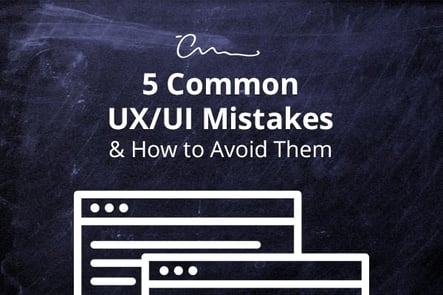The goal of good web design is to create a site that is relatively straightforward and easy to navigate. The problem with relying too heavily on user experience (UX) is that we often spend so much time focusing on what we think visitors want from the site that we forget what basic components make up good UX practice.
We are fortunate enough to be recognized as a top user experience design company on DesignRush, so we wanted to help give you some guidance. Here are five common mistakes that web designers make when trying to come up with a UX-driven website:
1. The Javascript alert box
Remember how websites used to look before the days of UX? Most of them were cluttered and annoying. One of the worst web design features that still hasn’t completely disappeared is the Javascript alert. That’s the ugly, annoying pop-up notification that we see when we fill in a form and forget to input the date correctly, decide to leave the phone number box blank, or something else trivial.
The problem with the Javascript alert is that it’s annoying and invasive. There are much better ways to convey the same message without using an outdated pop-up alert.
2. No progress screens or loading bars
If your website is set up to perform processing actions like submitting forms or filtering search results, be sure to let your visitors know that something is happening while they wait. Sometimes those processes can take a long time, and even something as simple as a basic loading animation is better than leaving them guessing why their webpage is stuck.
3. Forgetting form field values
There is nothing more frustrating than losing all of the information you’ve entered in a form because you had to refresh or hit the back button. More often than not, this is something that can be prevented on the server’s side and can be fixed with a plugin.
4. Not being mobile responsive
There are a number of reasons why you should have a mobile version of your website. Most web designers understand the importance of responsive design, but every now and then, we come across a popular site that doesn’t have a mobile version. Not only can an unresponsive page damage your SEO rating, it’s also ugly and difficult to browse on a smart device.
If you don’t know how to make your site responsive, then hire a web designer who can do it for you. Otherwise, you may be scaring away more than half of your site visitors, who are mobile users.
5. Hard-to-read typography
Light and skinny fonts have become trendy in app and web design recently. When done right, they help to create a look that makes the website stylish and simplistic. However, when used incorrectly, these fonts make it difficult to read, especially when on a mobile device. Yes, it’s important to create a website or app that looks good, but good looks should never come at the expense of readability.
If you, as the designer, have to make an effort to read the text, then it’s time to switch fonts and stop pairing light fonts with low contrast backgrounds.
Final Words
Whatever imperfections that you think could be confusing or inconvenient will most definitely confuse and inconvenience the visitor, so don’t even think about sacrificing UI for aesthetics. If you’re creating a website with UX and UI principles in mind, you should always be looking at your website from the perspective of the visitor. As long as you have a website that’s informative, straightforward, and easy to navigate, your UX and UI design should be fine.