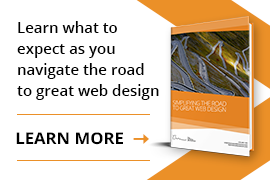Some businesses need a multi-page website because their product or service offerings are so complex, it would be impossible to convey all of that information on one page. But for many businesses, a multi-page website is unnecessary. Whether your business is an app or a small store that only sells one particular product, you might be better served by a one-page website. Still, it’s important to maintain UX and web design best practices so that your website supports your business objectives.
Identify Your Goal
You can’t just build a website without knowing your goals. One-page websites can be challenging because they cease being effective when you overload them with too much content. So, you need to stop and pare down. Identify the content that is fluff and what information is essential to support your CTAs. A general rule of thumb for one-page sites is that less is more. If you can’t cut content without sacrificing clarity, then a one-page website isn’t going to work for your business.
Don’t Forget the UX
You still need to be mindful of the user experience. Big blocks of text, images that extend beyond the browser frame, awkward navigations and slow load times all serve as distractions. And typically, anything that negatively impacts the user experience is a recipe for page abandonment. Instead, consider these common approaches:
- Avoid backgrounds that make it difficult to read the text
- Pick font colors and styles that make reading your content easier
- Don’t forget about mobile—make sure that mobile users also enjoy a seamless website experience
Create Sections
Clear divisions between content are critical if you want your one-page to be intuitive and user-friendly. Think about the information you’re trying to share and categorize it into relevant sections. If your website is promoting an app, the “about” details shouldn’t be mixed in with “customer reviews”.
Layout
This design concept goes hand in hand with creating sections. Your one-page should tell a story that flows naturally. Offer visual variation that creates interest in your content and keeps visitors on your page. Mix text and visual elements to spark excitement and break up any monotony. Utilize headers and horizontal lines to clearly outline the different sections on your page.
Text
Even if your one-page is properly segmented, you’re still asking viewers to scroll through one long page. So, too much text is visually exhausting. Instead, nix the blocks of content and implement the following:
- If you use paragraphs, keep them short and to the point.
- Use bullet points to prioritize important information.
- Nix the jargon, it doesn’t make you look smart—just wordy.
Navigation
Like we mentioned earlier, a one-page site is tedious if viewers have to manually scroll through a massive page of content.
- Make navigation painless by creating a static menu or sidebar. People crave symmetry so the menu should be organized in the same order as your sections appear on your page.
- Likewise, clicking on each menu option should shift the page to that corresponding section. This allows users to easily move around your site without feeling trapped in an endless scroll.
- Leverage automation to create visual interest as users shift between page sections. A popular navigation method is the parallax effect. It’s a 3D trick that moves layout elements at different speeds so that your page looks dynamic.
- Don’t forget the “back to the top” button, which should be a static link in a lower corner of the page. No one wants to scroll forever to go back to your home section. This shortcut makes that process painless.
Visual Elements
Visual elements can help your brand story come alive, but certain ones can be tricky to incorporate.
- While animations make your site more interactive, if poorly inserted, they can slow your page’s loading time and backfire.
- Static images can help to break up text blocks and create a better browsing experience.
- Video can be a great alternative to text. If you have too much textual content that can’t be cut without impacting your message but you still prefer a one-page layout, opt for a video explainer instead.
Rich footers
Your rich footer should contain essential information like social media avatars, contact details, physical address or hours of operation. This section is important if you opt not to create a “Contact Us” or “About” section where this information would normally exist.
Don’t forget the CTA
The whole point in your website is to drive users to take an action. Whether that’s sending an email to ask for more information, downloading an app or buying a product or service, your CTA needs to be clear. A good rule of thumb is to include a compelling CTA in every section of your site. It should be relevant to the content displayed but clearly outline the suggested action. Just like with a multi-page website, your CTA should be only a few words and stand out within your layout.
Now you know what to do, but to drive the point home, check out these real world examples. Maybe you’re ready to tackle a one-page site or know that you want one but don’t have the time to do it yourself. If you identify with the latter scenario, The Creative Momentum has the expertise to help you bring your business to life in a seamless and sleek one-page website.