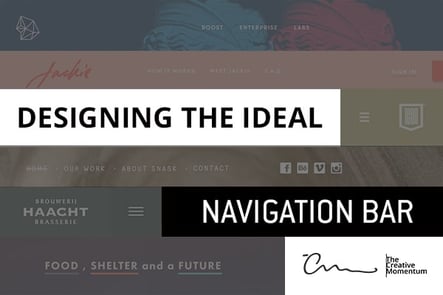
The nav bar isn’t a complicated concept. It’s really just a list of links designed to point your viewers around your page. But this simplicity belies its importance; in truth, it’s one of the most important aspects of your website design.
A nav bar can be considered the navigational “anchor” of your web design. It’s a crucial part of each viewer’s UX, but it’s also an influential design element that contributes to time spent on-site, bounce rates, and conversions.
This means that without a quality nav bar, your website build will be DOA.
The Must-Have Components of a Quality Nav Bar
First and foremost, your nav bar isn’t the place to get fancy. More so than many on-site elements, your nav bar should stick closer to traditional web design conventions and stay consistent with what users have come to expect.
Every good nav bar should be designed with the following elements in mind:
Simple
It should be simple and clear, with text that’s easy to read.
Brief
Real estate is at a premium in your nav bar. Keep text brief; e.g. “Contact Us” instead of “Click To Contact Us” or “Blog” instead of “Read Our Blog.”
Consistent
As the “anchor” of your navigation, the nav bar should be consistent across all pages.
Noticeable
Simple doesn’t mean boring. The nav bar should pop and catch the eye; feel free to use contrast, color schemes, and other visual tricks to highlight the clickable elements.
Helpful
Most importantly, your nav bar should answer questions—not create them.
Designing the Ideal Nav Bar
So, with conventional best practices out of the way, how can you design a nav bar that’s perfect for your brand? This comes down to a series of questions that you’ll have to ask of your website, your brand, and your market.
Start with a plan
The first step is to lay everything out and get a feel for which navigational elements are most crucial to your website. Look at your sitemap and get a feel for how many pages you have and how each page connects to the others. Wait to design your nav bar until you have these elements lined out, as they’ll form the foundation for which links to include in your top-level navigation.
Select a style
Navigation bars can rest anywhere on your website, usually sitting at the top, left side, or right side of your page. There’s no “correct” choice for where to place it, as each style has its own advantages.
- Horizontal Top: Horizontal nav bars resting at the top of the page are the most common style— classic, popular, and intuitive for your readers. It’s also amenable to responsive web design, great for pages that need to be viewed on differently sized screens.
- Horizontal Bottom: You can also include your nav bar at the bottom of your page. This is less common and is generally done when you want to place high-value, attention-grabbing images front and center.
Of course, there are additional concerns beyond this initial choice. For example, should you have your nav bar fixed at the top of the page or not? Fixed navigation bars typically work better for long-form pages where users will need to do a lot of scrolling, so keep that in mind as you consider how your nav bar will fit in your page.
- Vertical Left/Right: Nav bars that run the vertical length of your page are more modern than horizontal options, and they’re able to accommodate more links. While horizontal nav bars work best fewer options, vertical nav bars give you more room and flexibility to build out options.
- Hamburger Menu: Made popular on mobile applications, hamburger menus are another option. They keep navigational options collapsed until users hover over the menu; this is ideal for mobile browsing where space is limited. However, as they obscure navigation options, they’re not the best option for desktop experiences.
Consider which elements to include
Now that you’ve selected a style, go back to your sitemap and select which categories to include. Here, you’ll need to make further decisions, such as whether to include submenus for each option.
It can be tempting to create extensive submenus in the interest of giving information to readers, but tread lightly—users may get overwhelmed with too many categories.
Establish navigational cues
As we mentioned above, part of creating a great nav bar is creating an intuitive experience. Use navigational cues, such as including your primary brand logo in the top left corner of the page, and making the icon redirect users to your homepage. Most readers expect this, and it’s annoying when a website ignores it.
You can alter your nav bar design to provide cues to readers as they browse. For example, highlight the active page in a different color or use subtle color gradients to indicate which pages the viewer has already visited. These are great final touches for helping readers orient themselves—regardless of where the nav bar lives.
Building the Perfect Navigation Bar
There’s no such thing as the perfect nav bar—but there are nav bars that may be perfect for your brand. Every nav bar should be designed with the website’s target audience in mind. Any of the above strategies can be effective, but it’s up to you and your design agency to figure out how best to leverage these elements.


