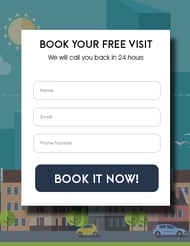![Here are the secrets to create lead nurturing forms - [graphic] form on computer screen attracting customers via magnet](https://www.thecreativemomentum.com/hs-fs/hubfs/blog-files/2009%20batch/2009-22-LeadNurturingForms-image-h.jpg?width=600&name=2009-22-LeadNurturingForms-image-h.jpg)
People are hesitant to give out their information online, and you can’t blame them. Every website is chomping at the bit to spam users with emails and promotions.
At the same time, users are constantly seeking solutions to their problems, and they'll happily provide their information if they believe they've found a resource or the solution itself. The trick is to meet your prospects where they are, by creating the "right" lead-gen forms.
Of the businesses that use lead nurturing forms, 49.7% claim that online forms are their greatest source of leads. Capturing leads from online forms is a pillar component of lead generation strategy, but it needs to be done correctly.
Here are a few tips for how to create the best lead gen forms that convert visitors.
Lead Gen Form Design
To get users to fill out your form, they first need to see it. Make your lead nurturing form easy to spot. It’s the first step toward generating conversions. The best way to attract attention is through the form design.
Separate Forms From the Rest of the Content
Separating your form from the rest of the website content does two things. First, anything that looks different will automatically stand out. When you put a border around your form or make it a different color, it’s easier to see against the rest of the content.
Second, it’ll show users that everything inside the block is related, helping users distinguish what is and isn’t part of the form. Most forms have multiple parts like a heading, content, pictures, and entry fields. Without putting them into a self-contained bubble, users might confuse that content with the rest of the content on the page.
Users won’t give out their information if the purpose isn’t clear, so create a separate space for your forms to alleviate confusion. Make your form copy clear and distinct from the rest of your website copy.
Use Directional Cues
Every element on your website should be designed to guide users to the next step of the buyer’s journey, and lead nurturing forms are no exception. Use design elements to show users where to look next.
Arrows are a great example of directional cues. A downward-pointing arrow next to your form’s title points users toward the next step of the process. You can also use font size to guide users toward the goal. Make the most important form information the largest, the second-most important information slightly smaller, and so on.
The clearer your instructions, the more likely website visitors will follow the path to conversion.
Write Compelling Copy
Once your design elements capture the visitor’s attention, it’s up to your form copy to seal the deal. If you can’t convince users that giving out information will benefit them in some way, they won’t fill out the form. Here are some tips for writing compelling form copy:
Solve a Problem
Asking nicely isn’t enough to get website visitors to hand out their contact information. There needs to be something in it for them. Explain how downloading your eBook or signing up for your course will help them accomplish a task or overcome a problem. This increases the perceived value of your offer.
The problem needs to be specific to the type of lead you want to attract based on your buyer personas. For example, if you offer a course on web design, giving away a free iPhone to anyone who fills out the form might generate a lot of leads, but how many of those leads would be usable?
Instead, say how your course will help web designers boost website traffic by 300%. The problem (poor website performance) is specific to your ideal customer, and the value is high enough to make people part with their precious contact info.
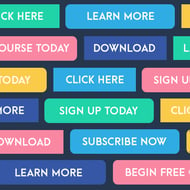 Strong Call to Action
Strong Call to Action
Your call to action (CTA) is the final persuasive push to get website visitors to complete your form. On a lead nurturing form, the CTA is typically a button at the bottom to submit the information. To be effective, your CTA button needs to be short, persuasive, and obvious.
You should also make the intentions of the CTA clear. Rather than saying “subscribe,” try using something more specific like “Begin my free course.” Not only is it more engaging, but it tells users exactly why they’re providing their information.
Consider Your Entry Fields
Getting a visitor to fill out the entry fields is the ultimate goal of any lead nurturing form, but be careful what you ask for. Your entry fields can scare leads away just as fast as they can collect information.
Use Context to Determine How Many Form Fields Should You Include.
The internet is all about simplicity and ease. This usually means you should limit the amount of fields on your forms, but there’s an important catch: look to the form’s context first.
When it comes to form fields, it turns out that the magical formula is understanding the context of the form itself, and limiting the number of entry fields to the information that you’ll need to appropriately respond to their submission.
For example, if you want users to download your eBook, asking for a name and email will suffice. This information is often the first introduction the person will have with your company, or in other words, the beginning of your “relationship.” All they’re interested in is getting their hands on your eBook; if you start asking for their phone numbers and home addresses, they might wonder why you want such personal information and abandon the site before completing the form.
However, if you’re a roofing company and you use a form to collect information for quotes, you’ll need more personal information like home square footage, preferred roofing material, etc. to create an accurate quote. While it might be more entry fields, users expect those questions for a roofing quote and will be more likely to fill them out. One study found that adding more relevant entry fields increased conversion rates by 19.2%.
Prior to creating your form, think about what the user would want included to reduce their chances that they’d have to schedule a call or take time out of their day to talk to someone over the phone to get a response.
Validate Form Data
When it comes to leads, quality is more important than quantity. If someone wants to get the value from filling out the form (like for your eBook download) but doesn’t want to give up his contact info, he might input a fake email address or phone number.
Field validation is when a field is rejected if the information entered doesn’t match the right format. For example, the validation software knows that a phone number is ten digits. If a website visitor inputs eight, it rejects the form submission until the problem is resolved.
This ensures that all information in the form is at least real and boosts lead quality. Form validation has been shown to increase the number of qualified leads by up to 140%.
Best Practices for Lead Gen Forms
Adding forms to your website is a great way to generate leads and gather information about your customers. While users are hesitant to give out their personal information for every form they come across, they will convert on a form that is relevant to their search and specific to the problem they hope to solve. So your job is to create the best lead nurturing forms - the tips we've provided above will help get you generate quality leads in no time.