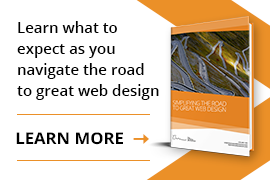Do you think one thousand monkeys in a room with one thousand computers would eventually create a website? Infinite monkey theorem says it's possible, or at the very least, you'll get some Hamlet out of the experiment.
Do you think one thousand monkeys in a room with one thousand computers would eventually create a website? Infinite monkey theorem says it's possible, or at the very least, you'll get some Hamlet out of the experiment.
Sadly, too many web designers approach their web design process with a modern slap-the-keyboard monkey mentality. Worse yet, with the introduction of click-and-drag web design services, anyone with a computer can throw together a website—the result being that design workflows, milestones and website revisions feel like a thing of the past.
Web design workflows are important. In fact, without a strong workflow established and followed, professional web designers and design teams lose direction, fall behind schedule and turn in sub-par deliverables.
Great Web Design Starts with Great Web Design Workflows
Web credibility research out of Stanford shows that 75% of online users make judgments about a company's credibility based on the company's website design. So, there's a lot riding on how your website looks and functions.
Long delays for content and framework updates, hiccups in approvals and revisions, or miscommunication over priorities can lead to disaster. That's why it's important to have an established workflow before you begin a project.
Some companies understand the value of an executable web design workflow—and how crucial it is to stay on schedule—but they aren't able to dedicate resources to create a workflow themselves. Fortunately, website development solutions come in all shapes and sizes, depending on your goals and restrictions.
It’s easy to get bogged down in the details and fall behind an established timeline when you don’t have a workflow to follow.
A Poor Web Design Workflow Creates Problems
It's easy to begin a web design project only to realize your team isn't on the same page, and deliverables aren't clearly defined. What's more, not all designers or design teams work at the same pace. Before you know it, without a workflow to follow, you've got problems. Here are a few common ones:
- Bottlenecking – Long waits between each design phase are often the result of bottlenecking and poor workflow management. Tasks aren’t clearly defined, expectations are scattered and communication channels are mixed when clear workflow workarounds aren’t a priority.
- Delayed timelines – Bottlenecking delays timelines, which, predictably, leads to rushed deliverables. It's impossible to gauge how long web design tasks will take if wires keep getting crossed. Waiting for approvals and following unclear project guidelines due to muddled workflow expectations will only compound delays.
- Poor customer outcomes – Avoidable delays and speedbumps in your web design process will upset clients. Nobody wants to have to go back to a client to ask for deadline extensions or to explain why you’re falling behind schedule. This makes you and your design team look bad.
Luckily, you don’t have to stress too much about these kinds of problems if you have a clear, detailed web design workflow in place on Day 1.
Approvals and Revisions
One of the most important aspects of a web design workflow is how you handle approvals and revisions. You want to be clear, concise and direct about who reports to whom and how quickly approvals and revisions need to be addressed.
Bottlenecking and delayed timelines can hinge on one approval or a stagnating revision request. It's your job to make sure the reporting structure is organized and indubious to prevent these types of headaches.
Example of an Effective Web Design Workflow
Every web designer is different, just like every great website is a little different. You don’t have to adhere to the following web design workflow exactly, but it’s a good place to start if you’re feeling lost and need some professional website development help.
1. Initial Meeting
Every web design project should start with an initial meeting to discuss goals, brainstorm development options and officially launch into design. It’s during the kick-off meeting that you’ll outline the scope of the website and establish a broad project roadmap.
2. Research and Discovery
Most projects jump right into research and discovery to help understand a company or business. This is where you'll assess your client's needs and try to nail down marketing goals, competitor analysis and client limitations. Product and service offerings, as well as general corporate identity details, help influence design and development choices.
3. Architecture
How do pages operate and interact with one another? Structural design choices are made around the website architecture you establish early on. Navigation and the number of pages you want to include are the frameworks around which you'll build your content.
4. Content Creation
Content creators can churn out everything from page titles to product copy and calls to action once you have a clear website architecture. It’s common to drop some gibberish into content spots during the design process, but you’ll need actual content ready to go when you’re ready to launch.
Wireframing is taking a broad view of how your newly-created content might look on-page. Your wireframing can be done simultaneously with content creation and architecture development. You’ll want to map out and conceptualize web pages and content blocks to get an idea of how to arrange content.
5. Design
Now comes the actual design part of the web design workflow. Your design is subjective to client preferences, but high-fidelity design elements need to be created. Imagery, fonts, and color choices all need to form a cohesive website aesthetic. Small elements as well as full-page designs are put together during this phase.
You’ll mockup web page and design element prototypes to test during the design phase. Prototyping helps narrow down features and functions before you make final decisions.
6. Development
Web design is different from web development, but both work hand-in-hand to create a functioning website. Design deals with the user-facing features while development works behind the scenes.
Written code working on the backend helps to direct design elements on the frontend of your new website, and all that code needs to be tested, re-tested and tested again. Bugs can be fixed, but it’s best to launch with as few development complications as possible.
7. Review
Quality assurance testing and design/development element review is a must. Many websites even go through a period of soft launch during which live functions can be tested and debugged in real-time. You want to make sure everything works properly before you show any of it to a client.
8. Launch
Crack the bubbly and start the music because the last phase in this web design workflow is to actually launch the website. Let things work as intended for a while, and then assess and evaluate how well UI and UX features are working. Tweak features and make fixes where necessary.
The great thing about a new web design project is that there’s so much to learn and apply every time. New clients invite new opportunities to tailor your workflow to specific deliverables and expectations. By taking a structured approach to your development workflows, you'll avoid bottlenecks and delays, and have happy clients.


![There are common components of effective web design workflows. [Graphic] A man interacts with a web of website components.](https://www.thecreativemomentum.com/hs-fs/hubfs/blog-files/2007%20batch/2007-11-Web%20Design%20Workflows-2-1.jpg?width=600&name=2007-11-Web%20Design%20Workflows-2-1.jpg)