It is common practice to optimize your website’s pages so that they can be found by users and the Google Bot. However, did you know that Google also crawls and indexes your PDFs? Google even gives searchers an indicator when there is a PDF in the SERPs.
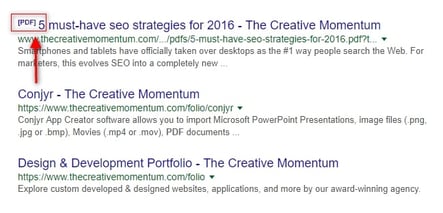
PDFs are typically designed as whitepapers and are filled with valuable, relevant information. Why wouldn’t you want to optimize your PDFs?
If you haven’t begun the PDF optimization process yet, follow these 4 simple rules.
1. Optimize the Title
The title of the PDF works exactly the same way a meta title works for webpages. That means that the PDF title that you set will be what users see in the SERPs.
To edit your PDF’s title and description:
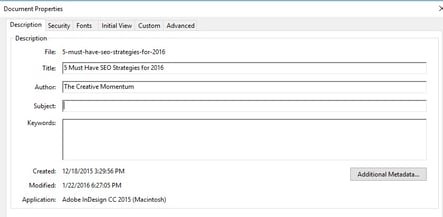
- Open your PDF in Adobe Acrobat
- Go to Files--->Properties
- Make changes to your title and description (If you’re unsure of how to do that, you can read up on SEO best practices for on-page SEO).
2. Link Your PDFs internally
Crawlability is a search engine’s ability to crawl and index your website, or in this case, your PDFs. One thing to know is that Google cannot crawl your PDF if your PDF is not accessible. To make your PDF accessible, you have to link to the PDF on your webpages. Whether it’s in a blog or on a service page, make sure that you link to the PDF. It also helps if you use a relevant anchor text for the link.
3. Link Your PDFs Back to Your Site
Although PDFs are a valuable part of your content strategy, they do have a weakness. It is very hard to convert users through a PDF. To combat this, it is important that you link back to relevant webpages within the PDF. This helps users flow back to your site where they may convert.
4. Design for Mobile
Mobile isn’t the future; mobile is now. We tend to talk about the mobile age as if it’s something to come, but it is already here. In fact, it’s been here since 2015. What does that mean for your PDFs? Think of your PDFs the same way you do your webpages. Here are a few ways to optimize your PDFs for mobile.
- Compress Images: Long load time is the number 1 factor in page bounces. Do your best to compress images in order to keep your bounce rate low.
- No Horizontal Scroll: We naturally scroll down to read more content. This means that your landscape PDFs need to be redesigned to better serve your user’s phone screen.
PDFs are a valuable asset to your marketing campaign. Do not miss out on traffic and conversions by not optimizing your PDFs. Create valuable content and be sure to make it Google-friendly.


