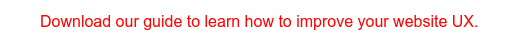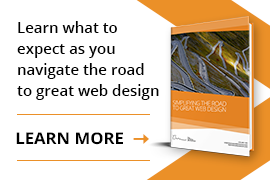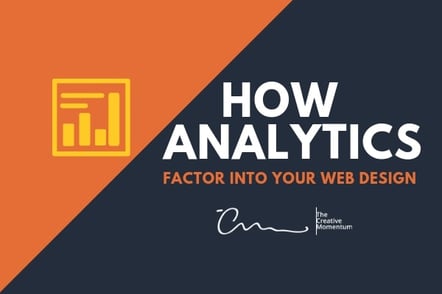
Web design—as a concept and a practice—is most often pictured in terms of user experience, user interface, and visual aesthetics. Traditionally, designers work with marketers to make data-driven, goal-oriented design choices that change the way a website looks, works, or responds to user interaction.
Today, smart marketers and designers understand that strong web design is powered by analytics-friendly design decisions.
Why Analytics-Friendly Design is Important
Analytics-friendly design decisions provide insights into performance—page views, website traffic, audience interaction, etc.—and performance is what helps you determine how to create and implement impactful website changes.
If you make web design choices without considering how analytics are affected, you miss out on insights that can benefit your business. You cripple your ability to accurately track how well website features, blog copy, or new content performs. As a result, you can’t make decisions that bolster performance, improve sales, or attract more customers.
Analytics-friendly design can be UX design, UI design, visual design, or a mix or all three. The goal of analytics-friendly design is to implement decisions that:
-
Make it easier for search engines to understand website content
-
Create a coherent website framework and hierarchy
-
Work actively to collect valuable user data
A little foresight paired with intuitive analytics-friendly design choices will improve performance and provide invaluable insights.
Tips for Improving Analytics-Friendly Design
It’s easier than you think to implement analytics-friendly design. The tips listed below are quick wins that can immediately impact how search engines see your website, improve your site’s SEO, and streamline the user experience.
Give Your Blog Its Own Directory
A business blog is almost a must-have today, and your blog needs to work for you rather than against you. An antiquated practice that some businesses still cling to is creating a separate website and URL for a company blog. This is bad for business.
The way you structure your blog URL matters.
A blog with a dedicated URL similar to www.companyblog.com does nothing to promote your actual company website’s domain authority. The higher the domain authority, according to Moz, the more likely a website’s webpages will rank earlier in search engine results pages (SERPs). A dedicated blog URL builds domain authority for that URL and that URL only. So, any content posted to www.companyblog.com is not going to positively influence domain authority for www.company.com (your actual company website).
The solution is to give your business blog its own directory as part of your company website.
Drop your blog into its own directory (folder) off the root of your company website—www.company.com/blog—instead of using www.companyblog.com. This way, it’s easier to dig into the analytics of the /blog directory and determine which blog posts are performing better than others.
Separate Pages for Separate Products and Services
Search engines rank webpages, not websites. That’s why you want to make design decisions that help search engines understand what each page on your website is about. Search engine algorithms have a difficult time determining how to rank a particular webpage if it focuses on multiple keywords, products, or services.
A good example is a webpage showcasing a company’s many service offerings. Search engines won’t know which service is most important and how to rank that webpage if this is the only place on the website dedicated to these services.
Separate products and services need their own webpages.
This means every single product, service, topic, or category gets its own webpage in order to rank accordingly. SERPS like separate webpages for separate products and services. Anything else is confusing.
Treat PDFs like Images and Complement them with Content
PDF files are, essentially, image files in the sense that they present a wide range of information that search engines just can’t decipher. In fact, optimizing images for SEO is the only way to get search engines to understand what an image is about, and the same is true for PDFs.
PDFs are quick and easy to share online, and it’s tempting to share a PDF as its own blog post and call it a day. Don’t do that.
-
Content in a PDF is often locked and can’t be shared easily
-
Search engines can’t rank content in PDFs
-
Analytics can’t track and measure data in a PDF
-
PDFs aren’t interactive
Instead, treat PDFs like complementary images to full-content webpages. It’s fine to post a PDF, but you also need to disseminate that information, in copy, in order for search engines to digest it. A search engine doesn’t know your PDF is about marketing musts or content best practices unless you tell the search engine as much.
Contact Forms Trump E-mail Links Every Time
Company contact pages often end up looking a lot like the service page mentioned earlier—a single page with a long list of contact names and e-mail links. This is bad for SEO, and as a result, it’s bad for business.
A contact page with e-mail links does nothing for analytics. You can’t track e-mail link interaction, sometimes e-mail links don’t go through, and e-mail links won’t lead users to additional information.
The preferred analytics-friendly design for a contact page is the traditional contact form. Tips for designing a contact form are varied and depend on your goals, but in general, they will always be more valuable for analytics than e-mail links.
Additionally, contact forms are trackable, and information entered into a contact form can be compiled, analyzed, and acted upon. You can’t do any of that with a contact page featuring only e-mail links.
Analytics-Friendly Web Design Is Better for Business
Analytics matter, and analytics-friendly decisions are the only way you can ensure your web design will have actionable impacts on your business. UX and UI design can be attractive and inspired, but your design decisions need to be analytics-focused if you want your website to be more than a pretty face for your business.
-
Give your blog its own directory
-
Create separate pages for individual products, services, and topics
-
Treat PDFs like images as far as SEO is concerned
-
Contact forms, not e-mail links
Content is easier to organize, performance is easier to monitor, and website changes are made more confidently when you follow these analytics-friendly web design tips.