
"The biggest mistake companies make choosing a CRM is not fitting it to the goals and strategy of their sales team. If the team finds it too overwhelming or difficult to use consistently, it is a waste. HubSpot's CRM has truly been a gift to my job. Responsiveness is everything in sales and it really made my job easier. I can't tell you how often customers appreciate how quickly I respond to them and that's because HubSpot made it so easy."
– Christine Verska, Director of Sales, The Creative Momentum
HubSpot’s Customer Relationship Management system is a dream come true for any sales team. Our own Director of Sales Christine Verska and Sales Manager Tyler Roy sat down to describe their favorite HubSpot CRM features and comparisons to other systems.
Ease of Use / UI
HubSpot’s CRM is highly intuitive and can be used without a developer. Even better, it does not require previous CRM experience. Other CRM’s require enterprise-level certifications to access all of their features, and even then, some of them aren’t usable without a developer’s input. Sales teams get stuck with what their company could afford, not what the sales team’s needs are.
HubSpot just thinks for you. When performing an action, like sending an email, the moment you finish, HubSpot’s CRM gives you the opportunity to set up a task right then and there to follow-up with the contact. It would have been your next action anyway, and HubSpot put it right there in front of you. There is no chance to forget or miss the opportunity to maximize a lead to its full potential.
SalesForce / HubSpot CRM Comparison
- SF is kludgy – awkward and inelegantly made
- SF felt like it had way more features than sales would ever use, but the ones needed could not be found easily
- SF alerts are intrusive and can distract salesperson
- SF cannot record calls without integrating a CTI (Computer Telephone Interface)
- . HubSpot’s CRM phone recording feature (which is free for limited use) allows for more connection with a contact – all listening and less note-taking. And if the boss wants to audit the sales team’s phone calls, it is recorded and waiting for them.
- SF could not integrate into an email client like Outlook or Gmail. Emails could be sent within SF, but then received emails could not be read. In HubSpot, emails look exactly the way they would look if you wrote them in Gmail.
Contact Features
It is extremely simple to add a new company or contact. Contacts from the same company can be linked to one another, making it easy to see them all together. HubSpot’s CRM integrates seamlessly into our email system (Gmail) and emails sent directly from Gmail are recorded in the contact’s record.
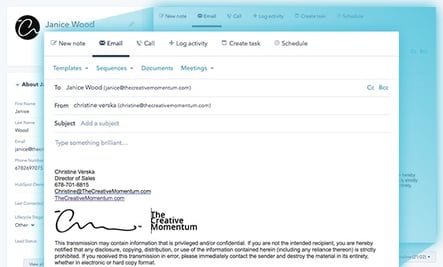
Additionally, deals can be written in HubSpot and attached to an email with the click of a button. Editing deals is simple and directly tied to their contact. Even templates can be created and then stored directly within HubSpot.
The dashboard within an individual contact record shows all the workflows a contact is involved in. It’s easy to see where they are in the workflow cycle, which content offers they respond to and how often they engage.
The HubSpot CRM dashboard tells a visual story.
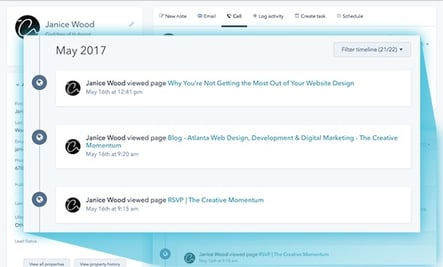
A Marketers Dream
HubSpot’s CRM is extremely advanced in its contact tagging and shows exactly which PPC campaign they responded to. This helps you validate or build what you know about your personas. There is a transparency to what prospects are doing when they click through emails.
Marketing is made extremely simple because contacts integrate seamlessly into the various marketing tools HubSpot offers. HubSpot’s Predictive Lead Scoring shows you how many emails went unopened and compares them to positive factors like who got back to you right away. This gives you a comfort level of whether they’re a good lead or a bad lead.
Improved Customer Relationships
HubSpot’s CRM calendar tool allows contacts to schedule meetings directly, without the pesky back-and-forth involved in setting a meeting date. A sales team member simply shares their calendar with a contact and they make their own meeting. Contacts love feeling like they have direct access to their sales rep at any time. And this creates a warmer engagement even for outreach.
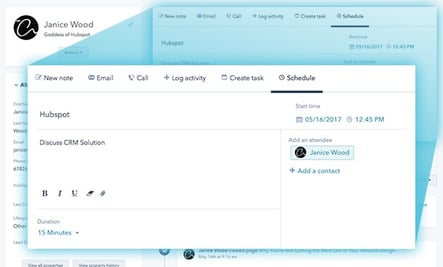
This CRM is so efficient, it literally makes more time for clients and prospects.This makes HubSpot CRM the best CRM for our sales team. In other systems, a sales rep may get to 3 touch points on a contact within a week. But with HubSpot’s CRM, they make all 5 of the recommended touch points because it was so easy to touch them.
The HubSpot CRM connects the sales team with their contacts in a way other CRM’s simply have not, maximizing leads and closing more deals – exactly the role a CRM should play in the toolbox of the sales team.

